Understanding Google Ads: A Comprehensive Guide for Beginners
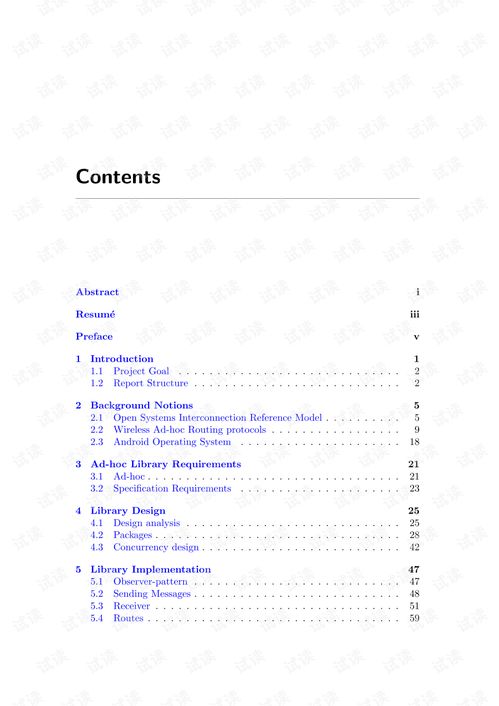
Are you looking to expand your business reach and increase your online presence? Google Ads, formerly known as Google AdWords, is a powerful tool that can help you achieve these goals. In this article, we’ll delve into the intricacies of Google Ads, providing you with a detailed and multi-dimensional introduction to help you get started.
What is Google Ads?

Google Ads is an online advertising platform that allows businesses to promote their products and services on Google’s search engine and its partner websites. By creating and managing ad campaigns, you can target specific audiences and drive traffic to your website, ultimately boosting your sales and brand awareness.
Creating Your Google Ads Account

To begin using Google Ads, you’ll need to create an account. Here’s a step-by-step guide to help you get started:
- Go to the Google Ads website and click on “Start now.”
- Enter your business information, including your business name, address, and contact details.
- Select your business type and industry.
- Choose your payment method, either a credit card or a PayPal account.
- Review and agree to the terms and conditions.
- Click “Continue” to create your account.
Setting Up Your First Campaign
Once you’ve created your account, it’s time to set up your first campaign. Here’s what you need to do:
- Log in to your Google Ads account.
- Click on the “Campaigns” tab and then click on “Create campaign.”
- Select your campaign type, such as Search, Display, Shopping, or Video.
- Choose your campaign goal, such as increasing website traffic, generating leads, or boosting sales.
- Set your budget and bidding strategy.
- Choose your target audience, including location, language, and device.
- Create your ad groups and add keywords.
- Write your ad copy and create your ad extensions.
- Review and submit your campaign for approval.
Understanding Ad Types
Google Ads offers various ad types to help you achieve your marketing goals. Here’s a brief overview of the most common ad types:
| Ad Type | Description |
|---|---|
| Search Ads | Text-based ads that appear at the top of Google’s search results when someone searches for relevant keywords. |
| Display Ads | Visual ads that appear on websites and apps that are part of the Google Display Network. |
| Shopping Ads | Product-based ads that appear on Google’s search results and Google Shopping when someone searches for products. |
| Video Ads | Video ads that appear on YouTube and other Google-owned properties. |
| App Ads | Ads that promote your mobile app on Google’s search results, YouTube, and the Google Play Store. |
Optimizing Your Campaigns
Once your campaign is live, it’s essential to monitor its performance and make adjustments as needed. Here are some tips for optimizing your Google Ads campaigns:
- Analyze your campaign’s performance regularly to identify areas for improvement.
- Use negative keywords to exclude irrelevant traffic from your campaigns.
- Adjust your bids and budgets based on the performance of your keywords and ad groups.
- Split test different ad variations to determine which ones perform best.
- Use ad extensions to provide additional information about your business and improve your ad’s visibility.
Conclusion
Google Ads is a powerful tool that can help you achieve your marketing goals. By following this comprehensive guide, you’ll be well on your way to creating and managing successful ad campaigns that drive traffic, generate leads, and boost your sales. Remember to stay informed about
